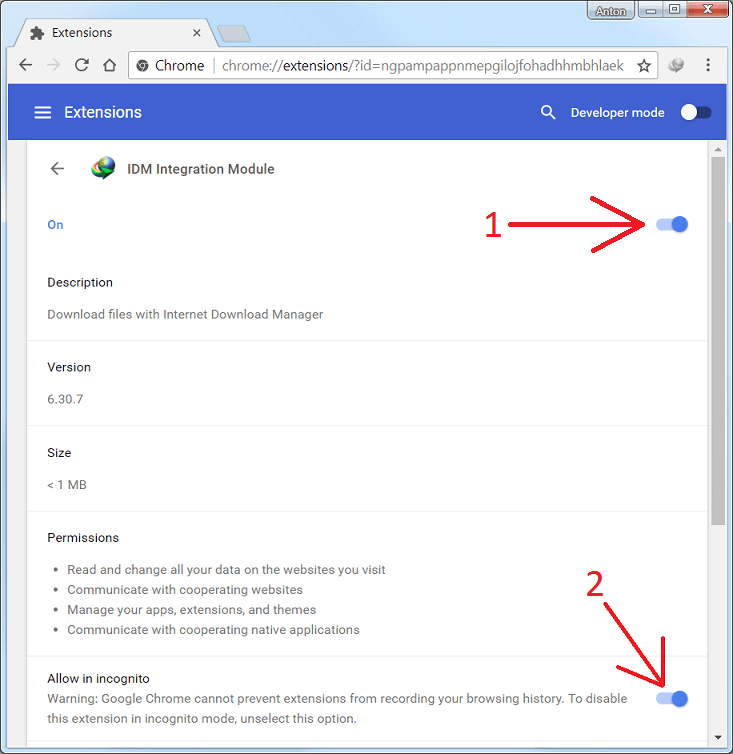I do not see IDM extension in Chrome extensions list. How can I install it?
How to configure IDM extension for Chrome?
1. Please update IDM to the latest version by using "IDM Help→Check for updates..." menu item
2. I don't see "IDM Integration module" extension in the list of extensions in Chrome. How can I install it?
 Please note that all IDM extensions that can be found in Google Store are fake and should not be used.
Please note that all IDM extensions that can be found in Google Store are fake and should not be used.
Our extension is hidden on Google Store, and it cannot be searched as well. This is made by design, because there is no sense to install extension without IDM, also the extension should be installed automatically during IDM installation.
If extension is not installed automatically, then install IDM Integration Module extension from Chrome Web Store using direct link below:
3. How to configure IDM extension for Chrome?
If you already added IDM extension into Chrome you need to configure it correctly. To do this press on Chrome menu (arrow 1 on the image), select "More tools" menu item (arrow 2 on the image) and then select "Extensions" tab (arrow 3 on the image). Then press "Details" option (arrow 4 on the image) for IDM extension.
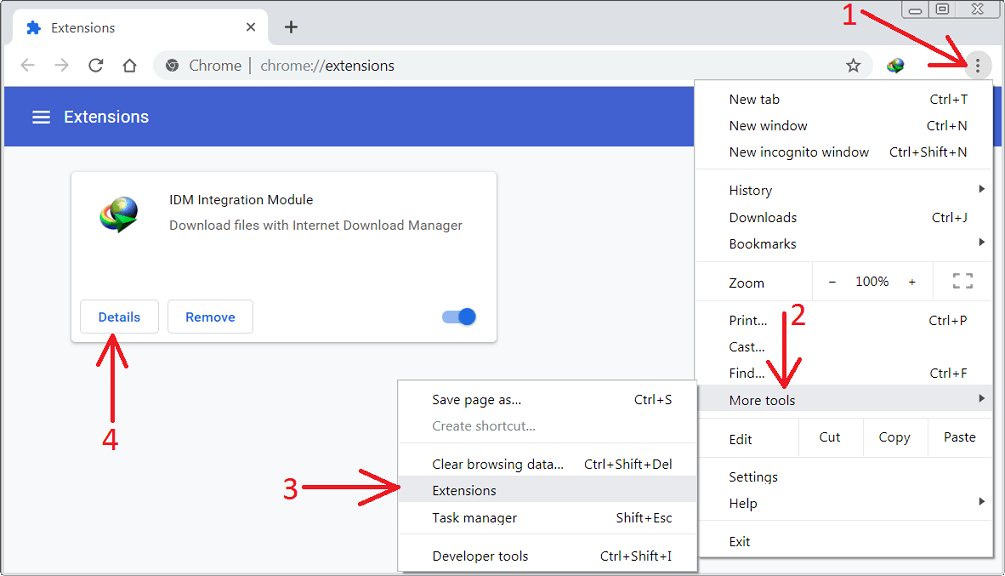
Then check that "IDM Integration Module" extension is enabled (arrow 1 on the image). You need to allow extension to read data on all sites (arrow 2 on the image). If you use incognito mode in Chrome, you need to enable "Allow in incognito" checkbox (arrow 3 on the image).