How to copy and paste IDM Serial Number?
Before you can copy or paste text data you must be able to highlight, or select, the text that you want to perform the action on. This is called highlighting and allows you to select all the information in a document or certain portions of it. Once the text is highlighted you can then copy or cut that information depending on your needs. You should highlight the Serial Number with your mouse. Read how to select/highlight a text here.
Right-clicking on the highlighted text and then using "Copy" context menu item.
Then put the cursor to the "Serial number" field on "Internet Download Manager Registration" dialog
When the cursor is at the location where you would like the data to be pasted, press the "Control" button and the "V" button at the same time to paste the data.
OR
Right-clicking on the filed and then using "Paste" context menu item.
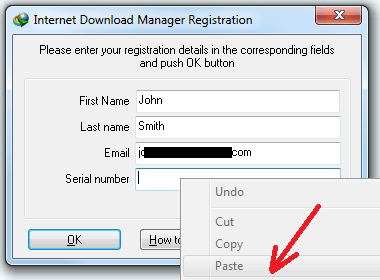
You can read more details about Copy and Paste here:
