IDM does not show a video download panel on some site, but it works on other sites. What can be a reason of it?
1. At first please make sure that you have installed the latest version of IDM. We regularly add support for new sites and protocols.
2. Maybe this site uses video file type (file extension like FLV, MKV etc) that does not match IDM extensions list. In this case you need to open "Options→General" IDM dialog and press "Edit" near "Customize IDM Download panels in browsers" label.

Then press "Add" and add a new file extension you want to download with IDM.
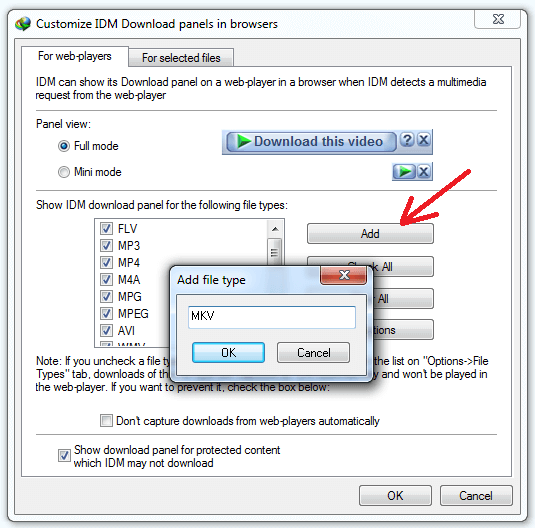
3. Please also check that this site does not exist in your exceptions list. To do this press "Exceptions" and then delete this site if its name exists in the list:
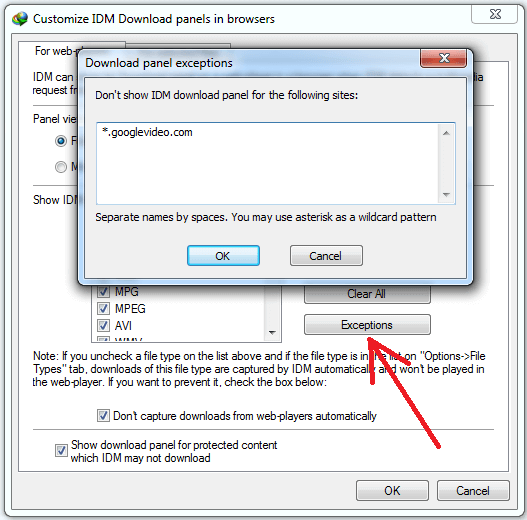
4. Ot it is possible that this site uses protected protocol that IDM does not support for legal reasons. Please read more about protected protocols here.
5. Please note that RTMP protocol is supported only if you enable "Use advanced browser integration" option (arrow 1 on the image) in "Options→General" IDM dialog.
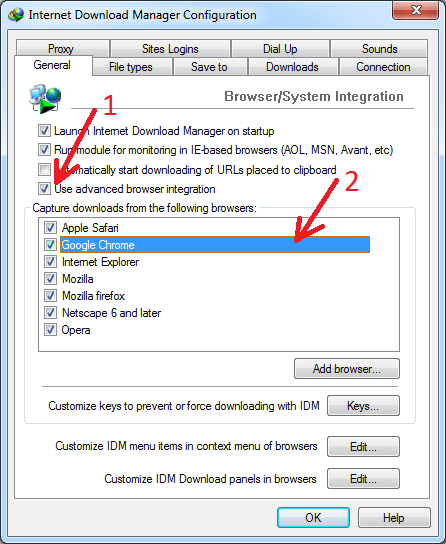
6. Please also note that some sites use protocols that are not yet supported by IDM. For such sites IDM cannot show download panel. You can tell us such site and we will check it.
