 |
 |
 |
 |

|
File Properties DialogProperties dialog shows up when you pick "Properties" item in the file popup menu or when you double click on the file name. This dialog shows file information and let you change file location on the hard disk, Internet file URL and description. You can execute files by clicking on Open button. 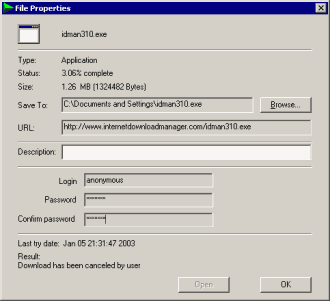 | ||||||