All translations are created by
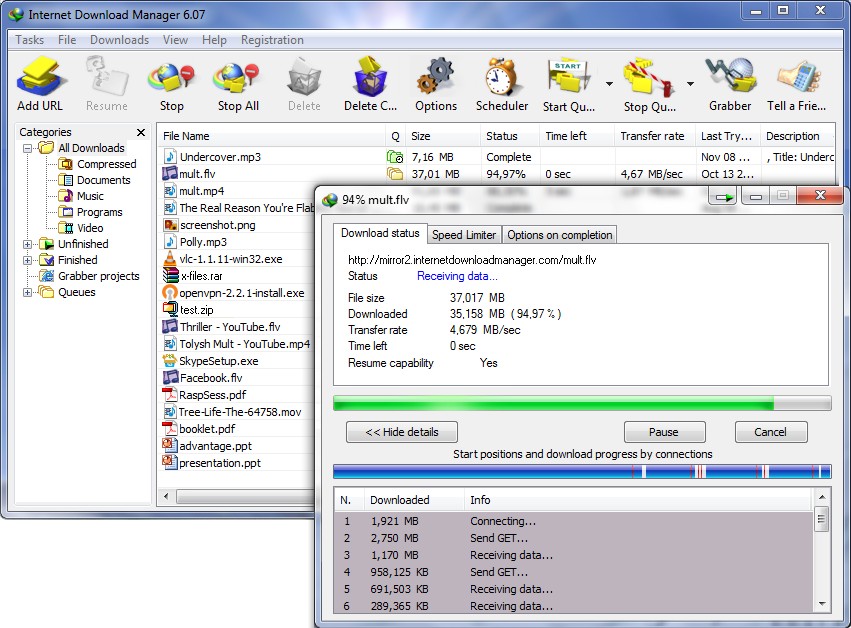
Internet Download Manager suggests a fairly easy way to translate it to any language. It supports the usage of special language templates. All you need to do is to translate this file to your native language and place it to Languages folder that is located in IDM root directory ("C:\Program Files\Internet Download Manager\Languages" by default).
If you want to translate Internet Download Manager to you native language, please read the following carefully.
- Please ask before translating. The translation to your language may be completed or in progress.
- Tonec Inc. (hereafter referred to as the Company) will give you one serial numbers for the translation of the program, and another one for help files. We will also credit you (place your name and contact information) on the page of our translators.
- Tonec Inc. retains all rights on this translation and localizations thereof. Thus the translation upon completion becomes the sole property of the Company. The Company reserves the right to include, exclude, or edit your translation on IDM site, or inside IDM distribution file on its own discretion.
If you want to translate IDM to your native language, please follow these instructions:
- The language you are translating IDM into should be your native language, and please check your spelling, since sometimes we receive complains from users about the translation quality.
-
Download the international version of IDM
- Download IDM translation kit, unzip it, and follow all translation instructions in readme.doc.
- Check your translation.
Send all translated files and/or
New: IDM can use UTF-8 format in translations starting from 6.32 version.
To use UTF-8 format, please run Windows Notepad as Administrator, then open "template.lng" file from "Languages" subfolder of IDM root folder ("C:\Program Files (x86)\Internet Download Manager\Languages" by default), and then save it in UTF-8 format with name "idm_xx.lng", see below (Replace xx to your language abbreviation).
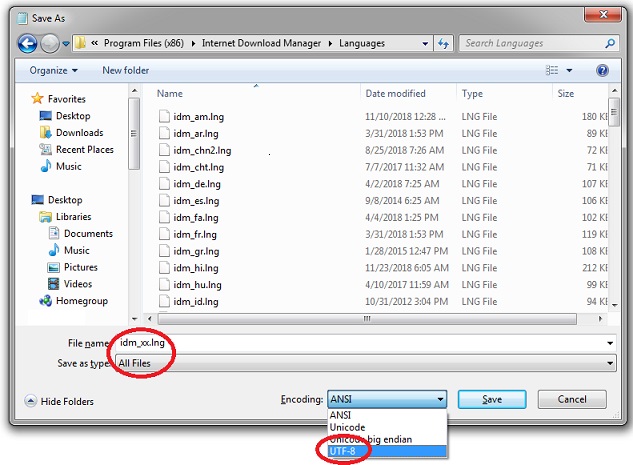
Then you can edit this lng file with any text editor program, restart IDM and check the changes, but please note that Windows "Program Files" folder requires Administrator rights.